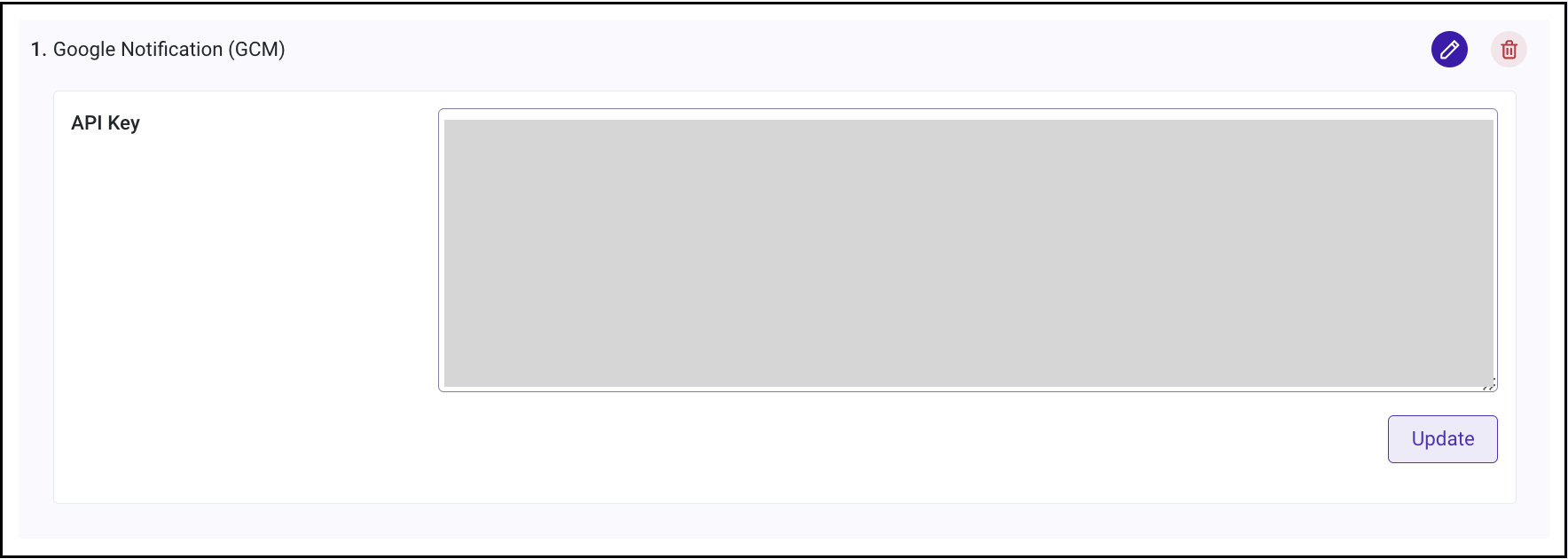Mobile Apps Related issues
My Google Sign-in is not working from the Mobile App
Answer
For Google-sign to work correctly, make sure the Callback URLs are configured correctly in the Mobile app and Cognito/RainMaker Dashboard.
The Callback URL configured in the RainMaker Dashboard or Cognito configuration (reference - Configuring Cognito Callback URL) should match the configuration in the Mobile App (reference - Android configuration, iOS configuration.
e.g. If your application ID is com.espressif.rainmaker, your callback URL will be - rainmaker://com.espressif.rainmaker/success for Android Mobile App and com.espressif.rainmaker.app://success for iOS Mobile App.
My Apple Sign-in is not working from the Mobile App
Answer
For Apple-sign to work correctly, make sure the Callback URLs are configured correctly in the Mobile app and Cognito/RainMaker Dashboard.
The Callback URL configured in the RainMaker Dashboard or Cognito configuration (reference - Configuring Cognito Callback URL) should match the configuration in the Mobile App (reference - iOS configuration.
e.g. If your application ID is com.espressif.rainmaker, your callback URL will be - com.espressif.rainmaker.app://success
Where do I find the Authentication URL?
Standard RainMaker:
The authentication URL is required for third-party sign-in and App to App account linking for Alexa. Configuring Cognito Domain is required to create the authentication URL.
If you have not configured Cognito Domain, please perform the steps to configure Cognito Domain as given here: Configuring Cognito Domain
You can get the configured domain name from RainMaker Dashboard. Here are the steps to get your configured Cognito Domain:
-
Login to RainMaker Dashboard with super-admin credentials.
-
Go to Deployment Settings tab
-
Go to Identity Configurations tab.
-
You will be able to see your Cognito Domain name.
The Authentication URL can be formed by appending /OAuth2 to your domain URL. Note that Domain URL is complete HTTPS URL and not your domain name.
Authentication URL := https://<your_company_domain_name>.auth.<aws_region>.amazoncognito.com/OAuth2
OAuth only RainMaker:
-
Get HTTP Base URL using these steps
-
Get ProviderName which you configured here.
Authentication URL := {HTTP API Endpoint}/authorize?identity_provider=ProviderName (Note: Just one identity provider supported for now.)
What are App Bundle IDs in iOS?
Answer
A Bundle ID or bundle identifier uniquely identifies an application in Apple's ecosystem. This means that no two applications can have the same bundle identifier.
To avoid conflicts, Apple encourages developers to use reverse domain name notation (com.espressif.rainmaker.softap) for choosing an application's bundle identifier.
What are URL Schemes in iOS?
Answer
URL schemes provide a way to reference resources inside your app. Users tapping a custom URL in an email, for example, launch your app in a specified context. Other apps can also trigger your app to launch with specific context data; for example, a photo library app might display a specified image.
Find more information on URL Schemes here.
What are App Groups in iOS?
Answer
This identifier specifies that your app belongs to the corresponding group. App groups allow multiple apps produced by a single development team to access shared containers and communicate with each other. Apps may belong to one or more app groups.
For iOS, format the identifier as follows:
group.<group name>
To add this entitlement to your app, enable the App Groups capability in Xcode, and add the groups your app belongs to.
Where can I find iOS Team ID?
Answer
- Go to Apple Developer Account.
- Click on Account.
- Click on Membership on the left navigation screen.
- Team ID will be displayed under Membership Information.
I have configured the iOS push notifications, still facing issue for mobile notifications, What should I do?
Answer
Please go through the points below to ensure that you have followed all of the push notification configurations steps in the correct order.
- Check push notification certificate is created for main app bundle id.
- Check both platforms are created in RainMaker dashboard i.e. Production and Sandbox.
- Check if APNS_SANDBOX notification is working in debug mode.
- Check if certificate has not expired from Apple Developer console.
- Check if push notifications events are enabled in RainMaker dashboard.
Push notifications are not working for the Andorid App?
Amazon Simple Notification Service (Amazon SNS) now supports delivering mobile push notifications via Google Firebase’s HTTP V1 API. When creating a new platform application in the Amazon SNS console or API, you can choose token-based authentication to enable Amazon SNS to deliver mobile push notifications on your behalf, using the new Google FCM HTTP v1 API. You can also upgrade your existing platform application to use token-based authentication. Once you provide a valid key file, Amazon SNS will switch your application from the legacy FCM API to the new HTTP v1 API.
Starting June 1, 2024, Google plans to remove the ability to send mobile push notifications via the legacy FCM v1 APIs. In order to avoid impacting your existing platform applications, we recommend that you plan and migrate them on or before June 01, 2024.
Here are the steps to update the keys:
-
In the Firebase console, choose your project. In the left navigation pane, choose the gear icon, and then Project settings.
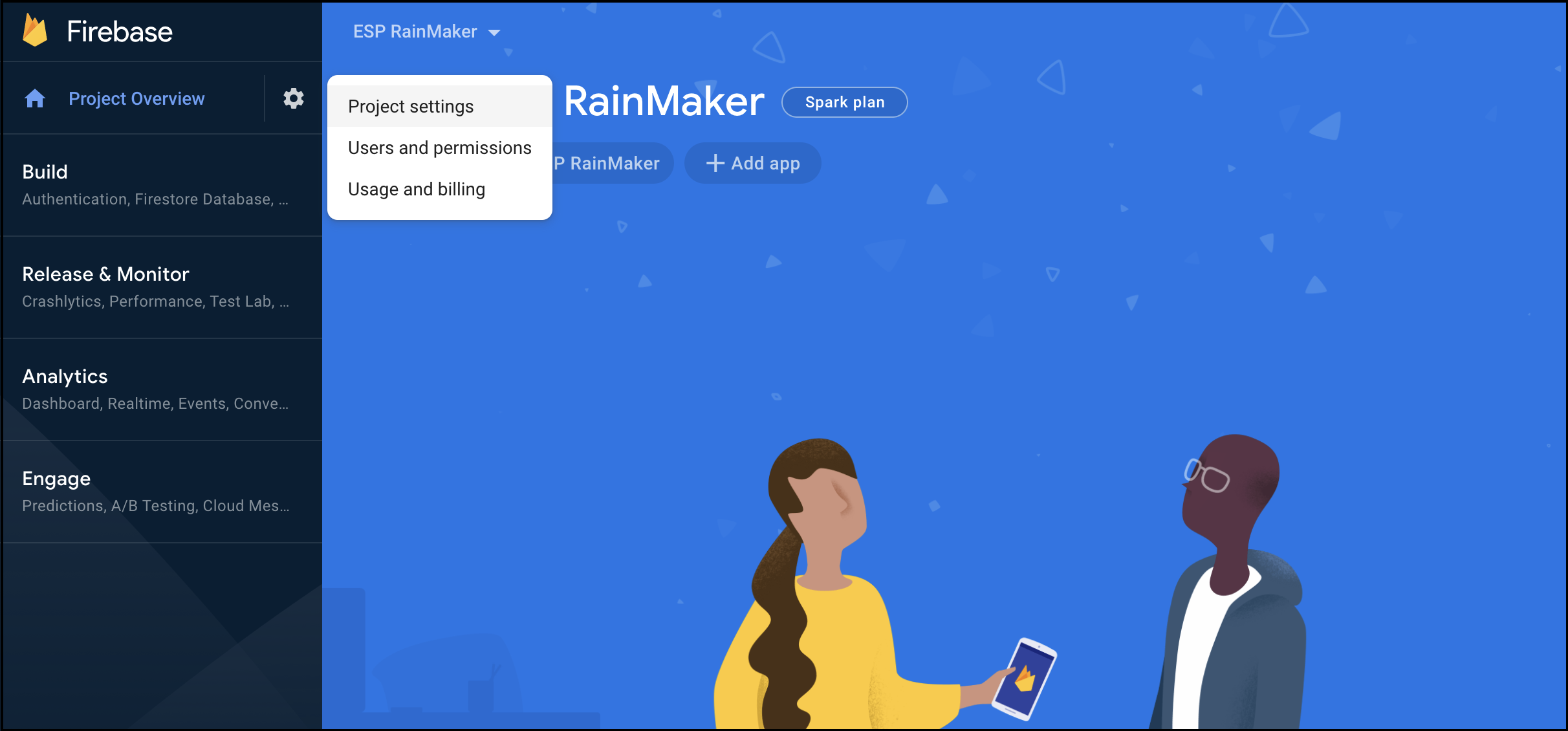
-
Choose Service accounts. Under Firebase Admin SDK, Click the Generate new private key.
This will download a file with all the project details.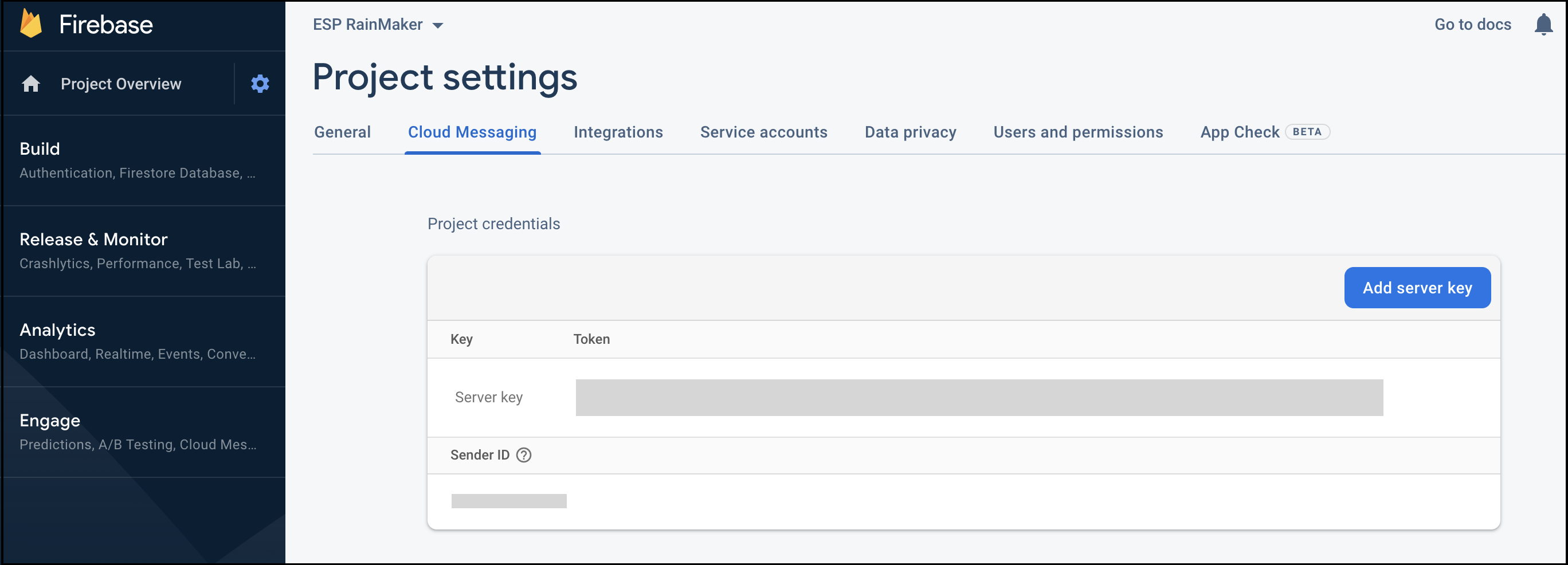
-
Log in to the Rainmaker Dashboard with your admin account. Go to deployment settings, then go to the Push Notifications tab.
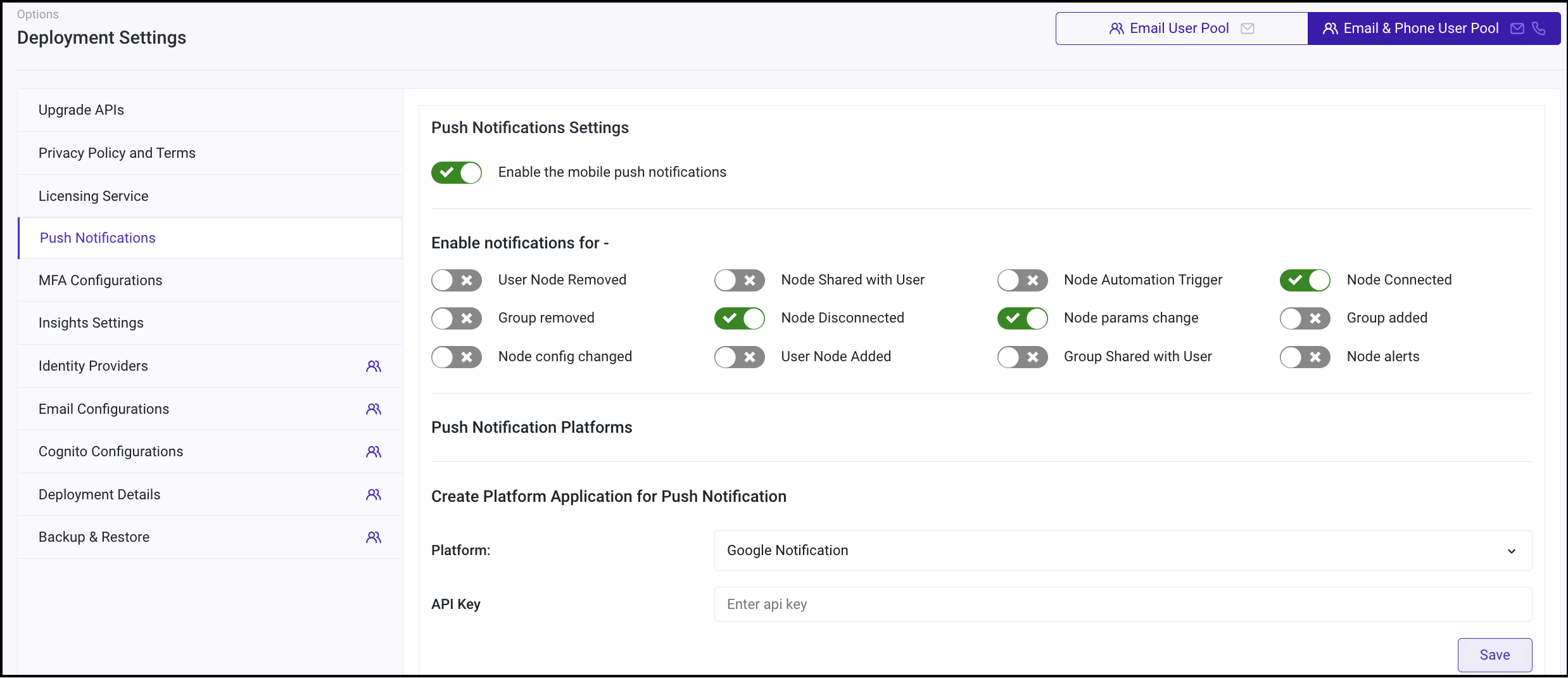
-
Under the Push Notification Plaforms Click on edit button for the Google Notification (GCM).
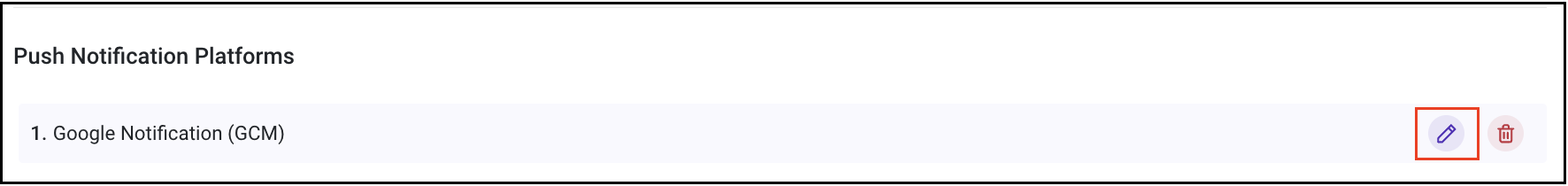
-
Copy all the contents of the file that you downloaded. Click Update.