Create Cognito client
Steps to create an app client
-
Go to AWS Cognito of your desired AWS account
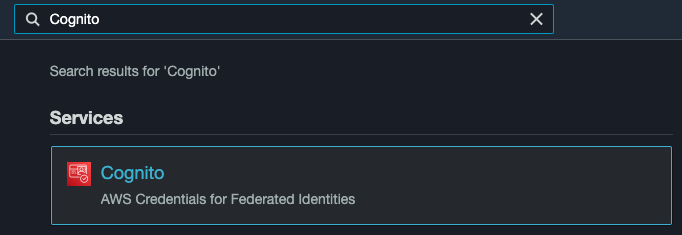
-
Select the userpool of choice or create one
-
Go to the App integration tab
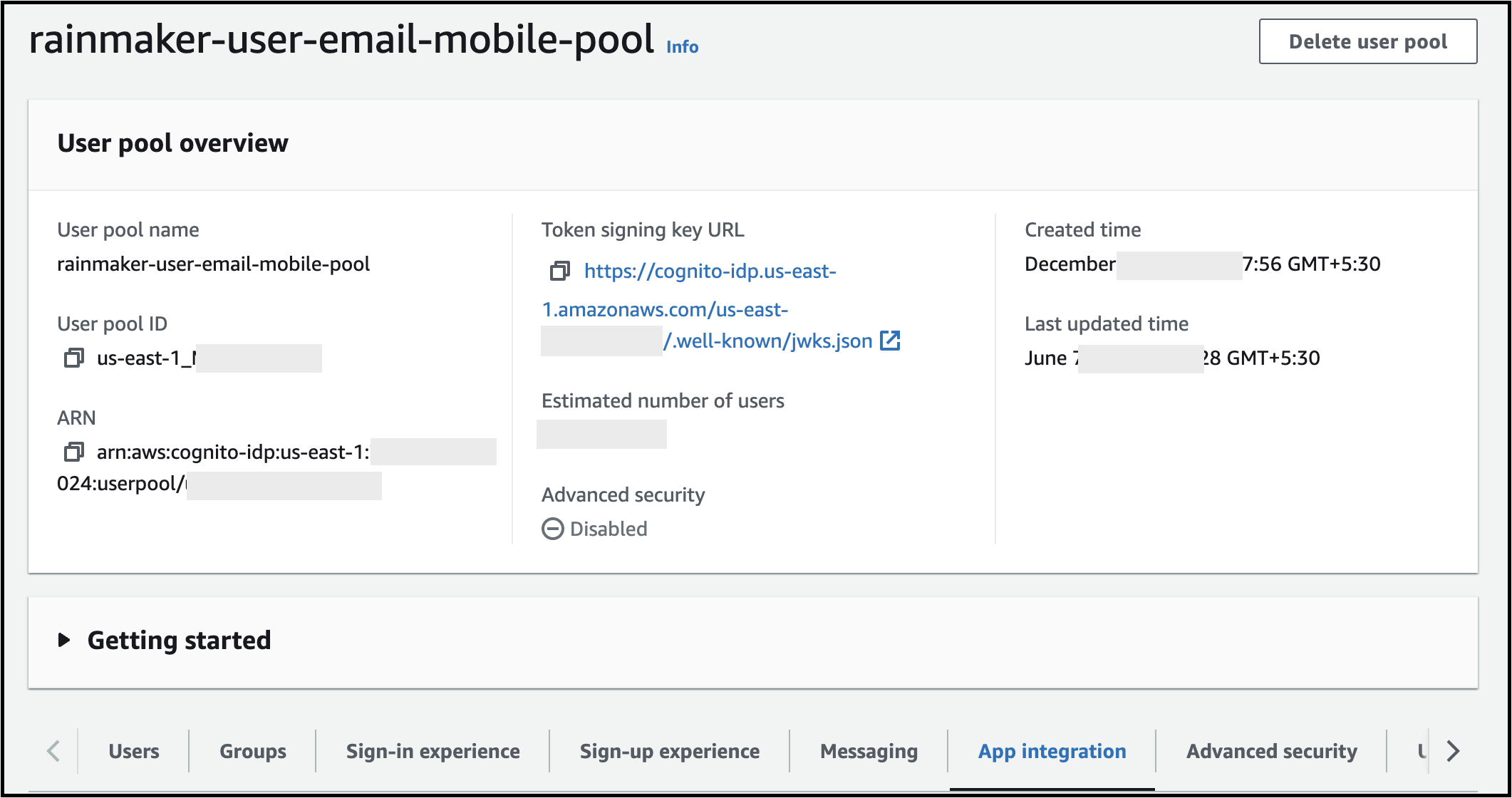
-
Scroll and Create app client
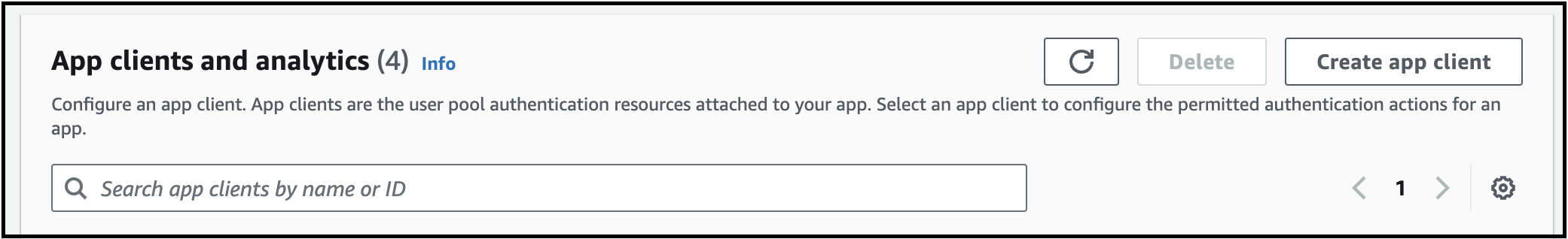
-
Create a confidential client and add some name like 'rainmaker-OAuth-client'
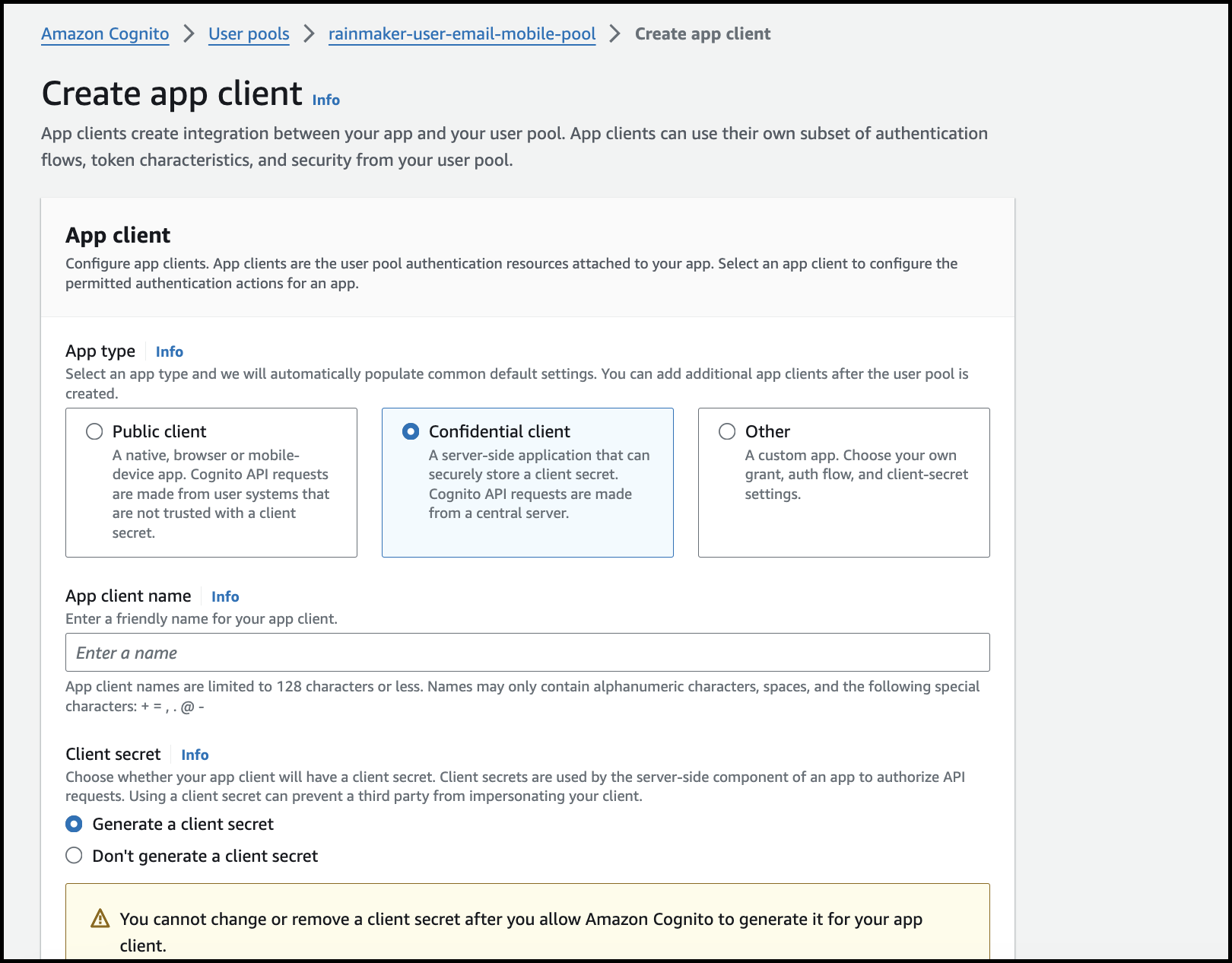
-
Keep everything as default
In some AWS accounts, the setup part is available after creating the client first
-
Callback or Redirect URL to be allowed:
{HTTP Base URL}/{Stage}/cognitocallbackwhere:
- HTTP Base URL: This is present in the deployment details email sent to the superadmin for the OAuth only deployment. (In case you miss the email, you can also call the Deployment details API using OAuth only deployment's credentials.)
- Stage: Stage entered while deploying Backend of the OAuth only deployment.
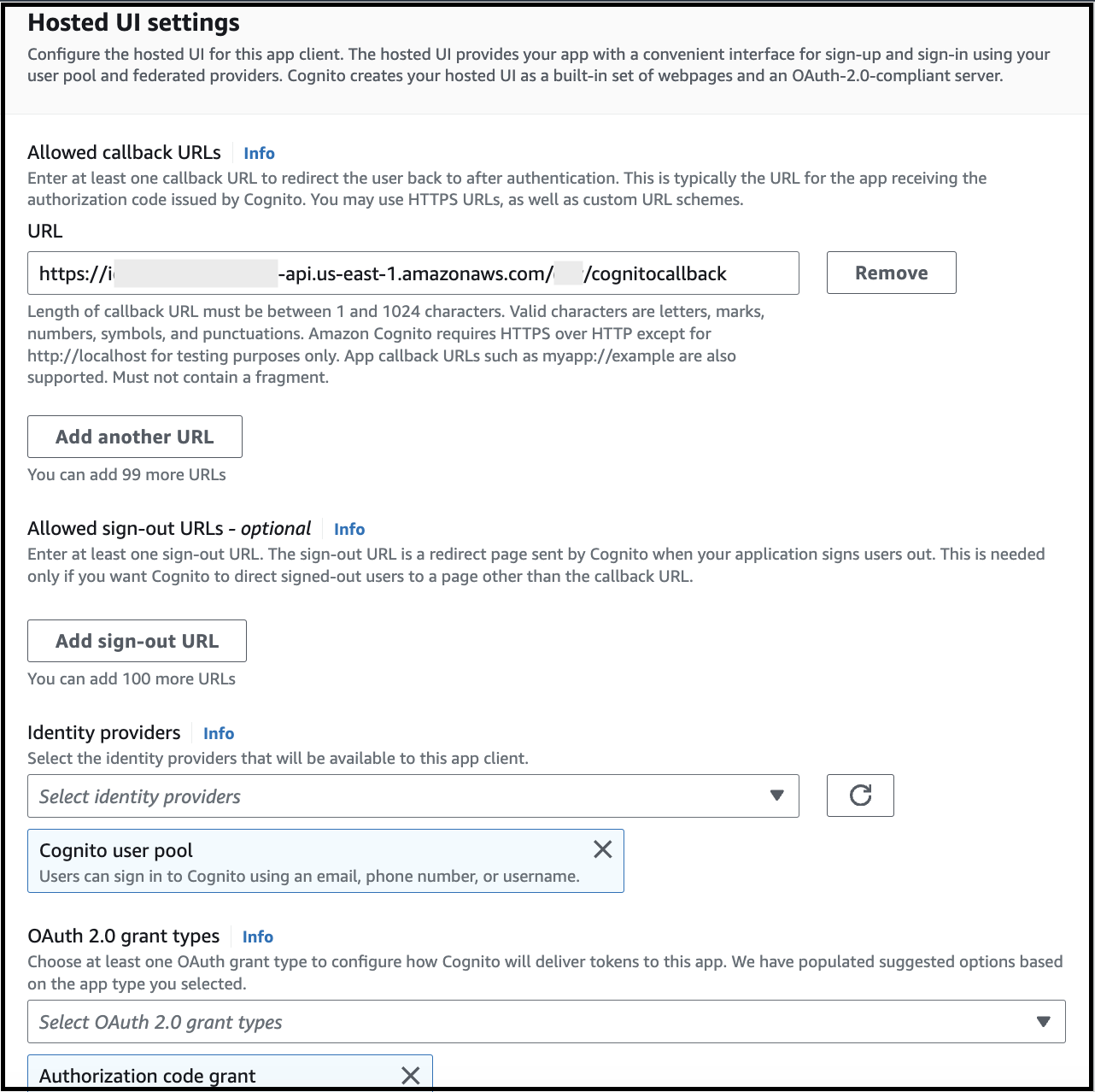
-
Make sure Identity providers contain 'Cognito user pool'
-
Make sure 'Authorization code grant' is selected for grant types
-
Make sure these five scopes are selected
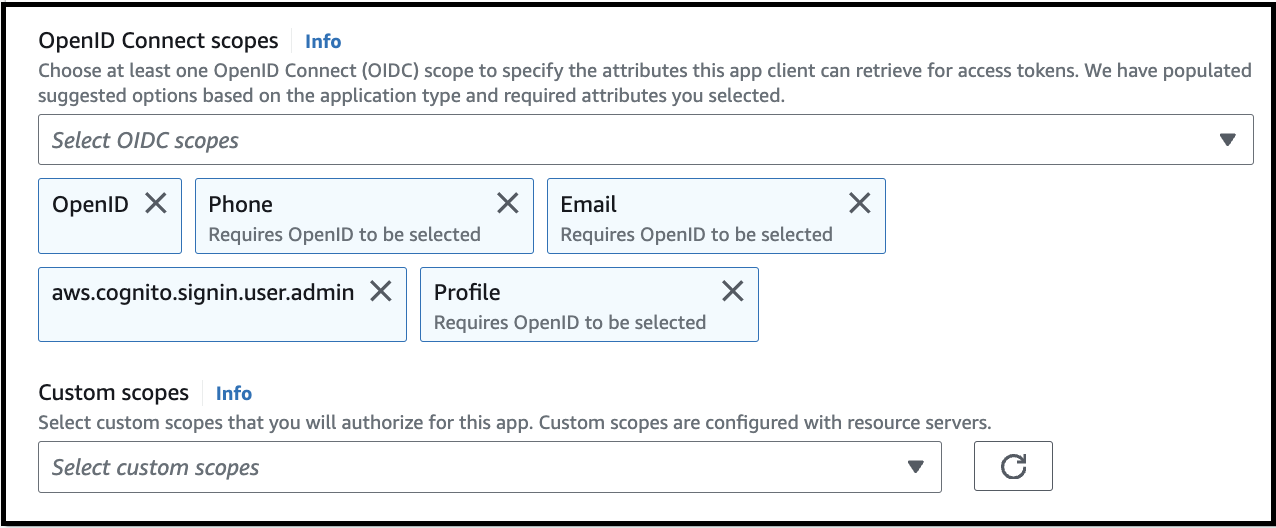
-
All attribute should be selected
-
Click on create app client
-
Done
Steps to create domain
Refer this: Configuring Cognito Domain