Sign-in with WeChat (Optional)
Pre-requisites
RainMaker China deployed (in the cn-north-1 region)
Create Developer Account
- Go to https://open.weixin.qq.com/
- Sign up for a verified enterprise account if not already registered.
- It requires a one time review feee (~300 RMB at the time this document was written).
- Detailed steps are as follows: https://developers.weixin.qq.com/doc/oplatform/en/Third-party_Platforms/2.0/operation/open/create.html
- Approval takes 3-5 business days.
- You would have the account ready like this:
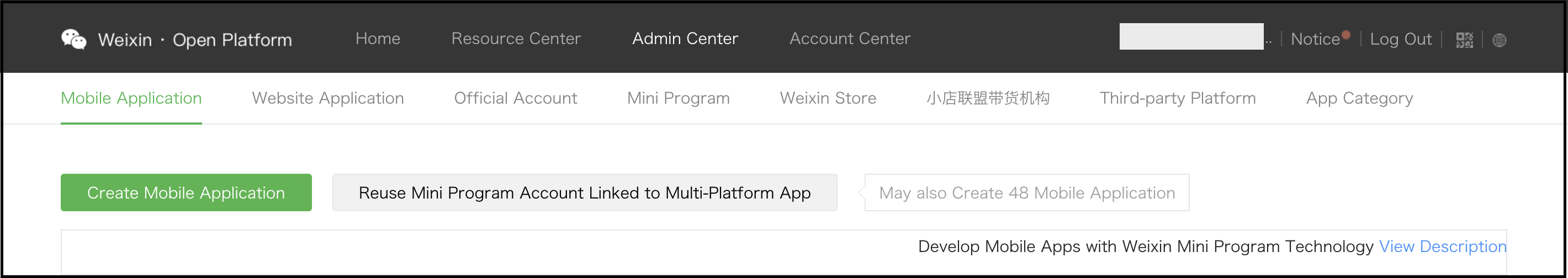
Create client in WeChat
App client
- You would need these details for Andoid:
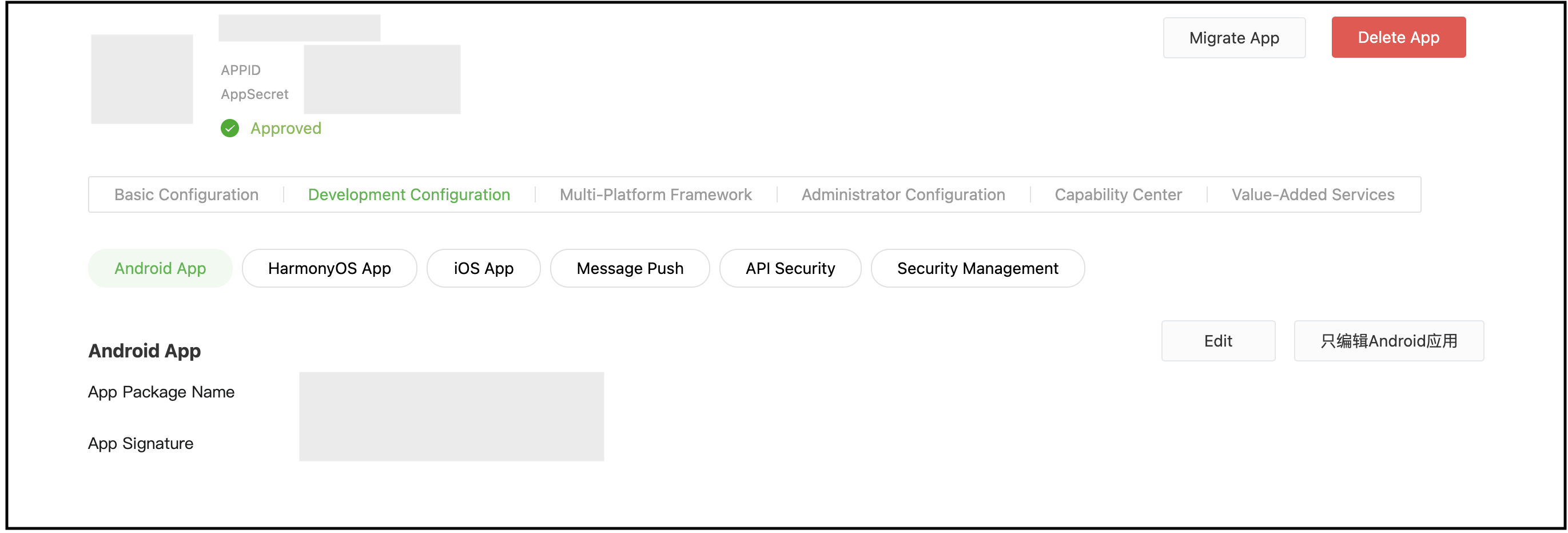
note
You will have to provide the apk signer certificate MD5 digest.
- And for iOS:
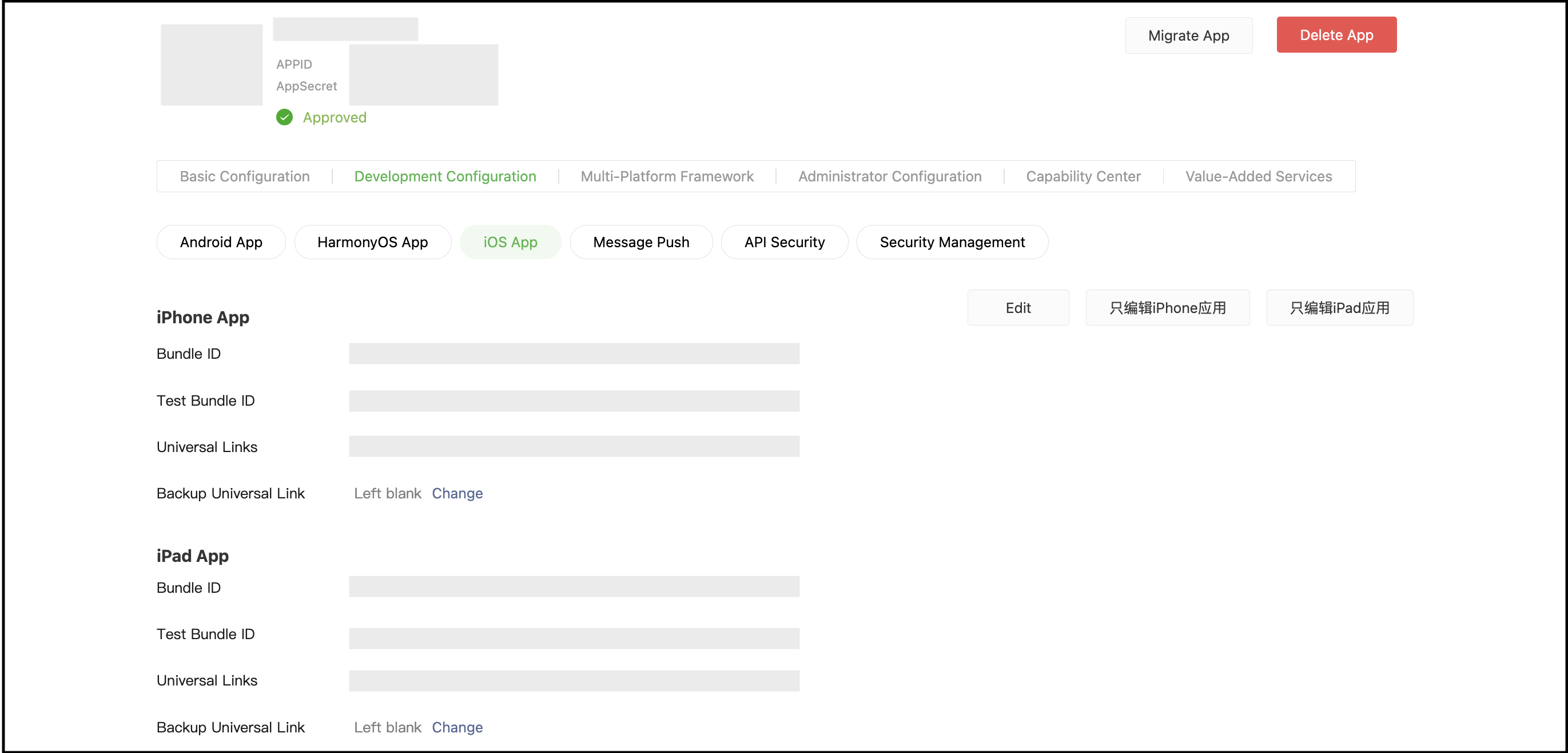
note
You will need a universal link for the app. Refer these steps to create a universal link.
- App type: 工具-设备管理 (Tools-Device Management)
- Refer steps here: https://developers.weixin.qq.com/doc/oplatform/en/Third-party_Platforms/2.0/operation/open/create.html
- Approval takes 1-7 business days.
- At the end of the process, you will have an AppID and AppSecret.
Create provider in RainMaker
- Use the API. Refer example 'WeChat' and use the AppID and AppSecret from above.
- Create one provider for app with provider_type: WeChat
RainMaker phone app configuration
- Verify the redirect URIs for both Android and iOS are added to Client. For more info check steps
Android
- local.properties file:
- isChinaRegion=true
- isMatterSupported=false
- AndroidManifest.xml file:
- your_app_id=WeChat app id
iOS
Refer https://github.com/espressif/esp-rainmaker-ios/blob/master/RegionConfig.md
important
While calling the Token API please add flag wechat_token_only=true.