Voice Assistant Integrations AddOns
Once your Alexa skills and Google action integration is done you can continue to deploy Voice Assistant Integration AddOns repo.
The Add-ons repository provides below functionalities to the RainMaker Alexa Skill and Google Actions Integrations. Currently, the Add-ons repo provides the following functionalities.
Google Actions: Addons repo provides the webhook handler that proactively reports the changes in node state to Google's Home Graph database. For more information, check Google Smart Home Action Report State. Proactive reporting is required for certifying your Google action.
Alexa Skills: Addons repo provides the API endpoints required to set up Alexa App to App account linking. Alexa App to App account linking makes it possible to link account starting from your app. For more information, check Alexa App to App Account Linking. It is required to implement App to App account linking for Alexa skill to get Works with Alexa (WWA) certification for your product.(WWA certification is different from Alexa skill certification and publication).
For Alexa and Google Action certification, it is necessary to have the above functionalities, hence it is required to deploy this repository.
Deploying ESP_RainMaker-3P-Integrations-Addons SAR repository
Go to the AWS dashboard and search for Serverless Application Repository or SAR. Ensure that the AWS region selected is the same region where RainMaker is deployed.
Go to Private applications and click on the check-box - Show apps that create custom IAM roles or resource policies
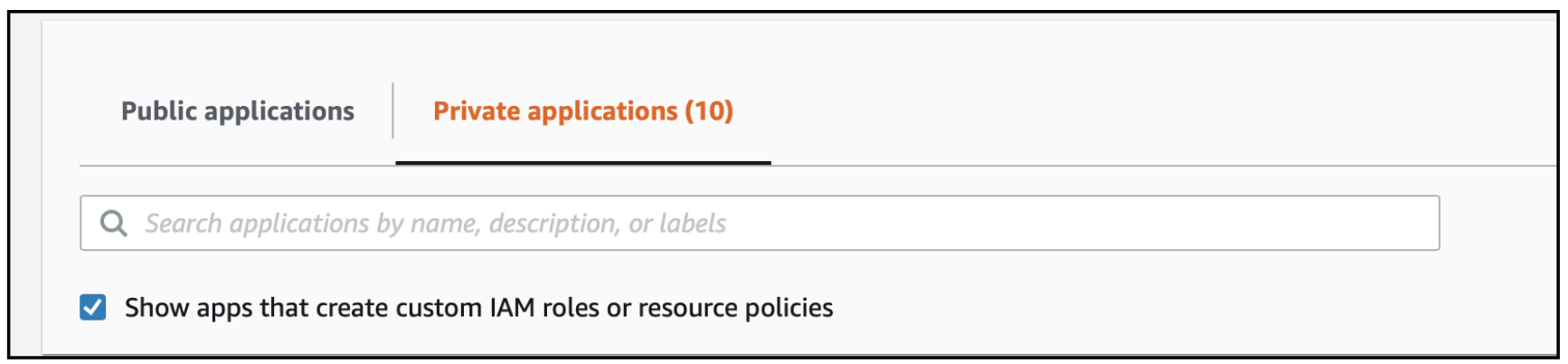
Search for
ESP-RainMaker-3P-Integration-Addons.The below screen for the deployment of
ESP-RainMaker-3P-Integration-Addonswill be displayed.
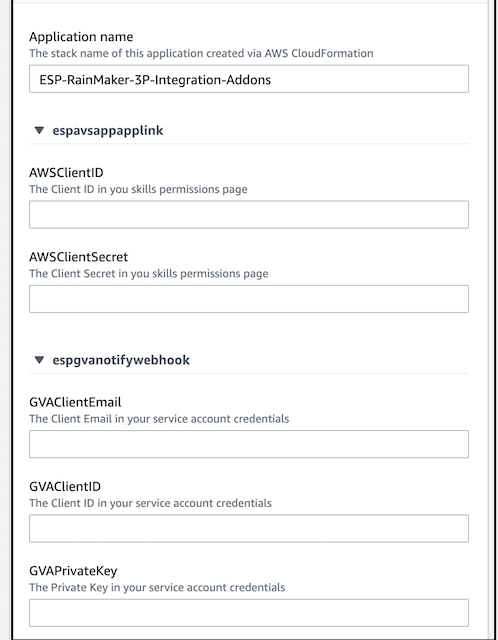
Enter the AlexaClientId value. This value should be the AlexaClientId noted in the previous section.
Enter the AlexaClientSecret value. This value should be the AlexaClientSecret noted in the previous section.
If you want to use only GVA integration add-ons, you can add a placeholder value for AlexaClientId and AlexaClientSecret. For example, you can put "NA" or "To be decided" as the value. These values can be changed later when you want to add Google Voice Action Addons.
- Enter the values for GVAClientID (client_id), GVAClientEmail (client_email), GVAPrivateKey (private_key), GVAPrivateKeyID (private_key_id) & GVAProjectID (project_id) in ESP-RainMaker-3P-Integrations from the corresponding values (mentioned in brackets) in the key file.
If you want to use only Alexa integration add-ons, you can add a placeholder value for GVAClientEmail, GVAClientID, GVAPrivateKey, GVAPrivateKeyID, and GVAProjectID. For example, you can put "NA" or "To be decided" as the value. These values can be changed later when you want to add Google Voice Action Addons.
- Click the checkbox and click on Deploy.
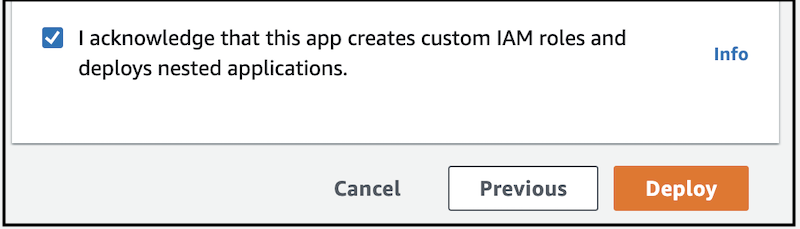
- You can see the status of the deployment in Cloudformation. The below image shows the successful deployment of the stack.
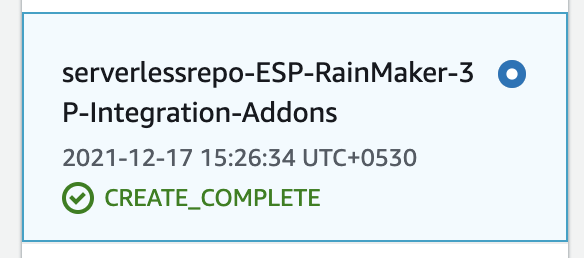
Once the addons stack is deployed, you can go on for the following configurations:
Further actions for Alexa Skill
Skill certification and publish
The steps to certify and publish skill can be found in Alexa skills official documentation for Skill Certification. Post successful certification, the skill will be listed in the per-locale Skills Store.
App-to-App Account Linking (Optional)
App-to-App Account linking is required for Works With Alexa certification. You can find steps for the app-to-app account linking at Alexa App-to-App Account Linking.
Enabling RainMaker event notifications (Optional)
If you want to certify your product for WWA certification, it is required that you send notifications to Alexa when a device is added/removed, the device state is changed, or when the device is connected/disconnected. Skills lambda handler utilizes RainMaker events to notify these changes to Alexa, hence it is required to enable the below events:
- User Node Added
- User Node Removed
- Node Disconnected
- Node Connected
- Node params change
- Node Shared with User You can get the steps to enable RainMaker webhook events here.
Works with Alexa (WWA) certification (Optional)
If you want to opt for the Works with Alexa badge on your product packaging and smart home store, it is required that your skill is Works with Alexa (WWA) certified. Please check WWA Documentation for more details. Once your Alexa skill is published, and app-app linking and rainmaker event notifications are enabled you can submit the skill for WWA certification.
Further actions for Google Action
Enabling RainMaker event notifications
For publishing your Google action, it is necessary that events are reported to Google Homegraph. Action lambda handler utilizes RainMaker events to notify these changes to Google Homegraph, hence it is required to enable the below events:
- User Node Added
- User Node Removed
- Node Disconnected
- Node Connected
- Node params change
- Node Shared with User You can get the steps to enable RainMaker webhook events here.
Action Certification and publish
Post confirming that the action works with your firmware, it can be sent for certification.
Post successful certification, the skill will be listed in the per-locale Skills Store.