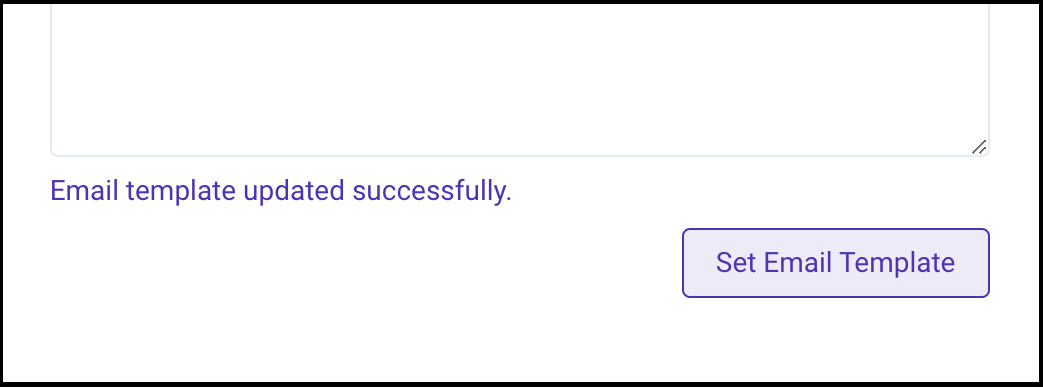Post-Deployment Setup
Configuring SES to Send Email
While creating a new user, RainMaker sends an email notification to the end-users, which contains the verification code. By default Amazon Cognito is used for sending the email notifications to the users. Cognito has limitations on the number of email notifications which can be sent per day.
So instead of this, the Amazon SES needs to be configured for sending the email notifications to the users. Message Customizations are supported too.
Login to the RainMaker dashboard with super-admin credentials.
Go to the Deployment Settings tab
Go to Email Configurations
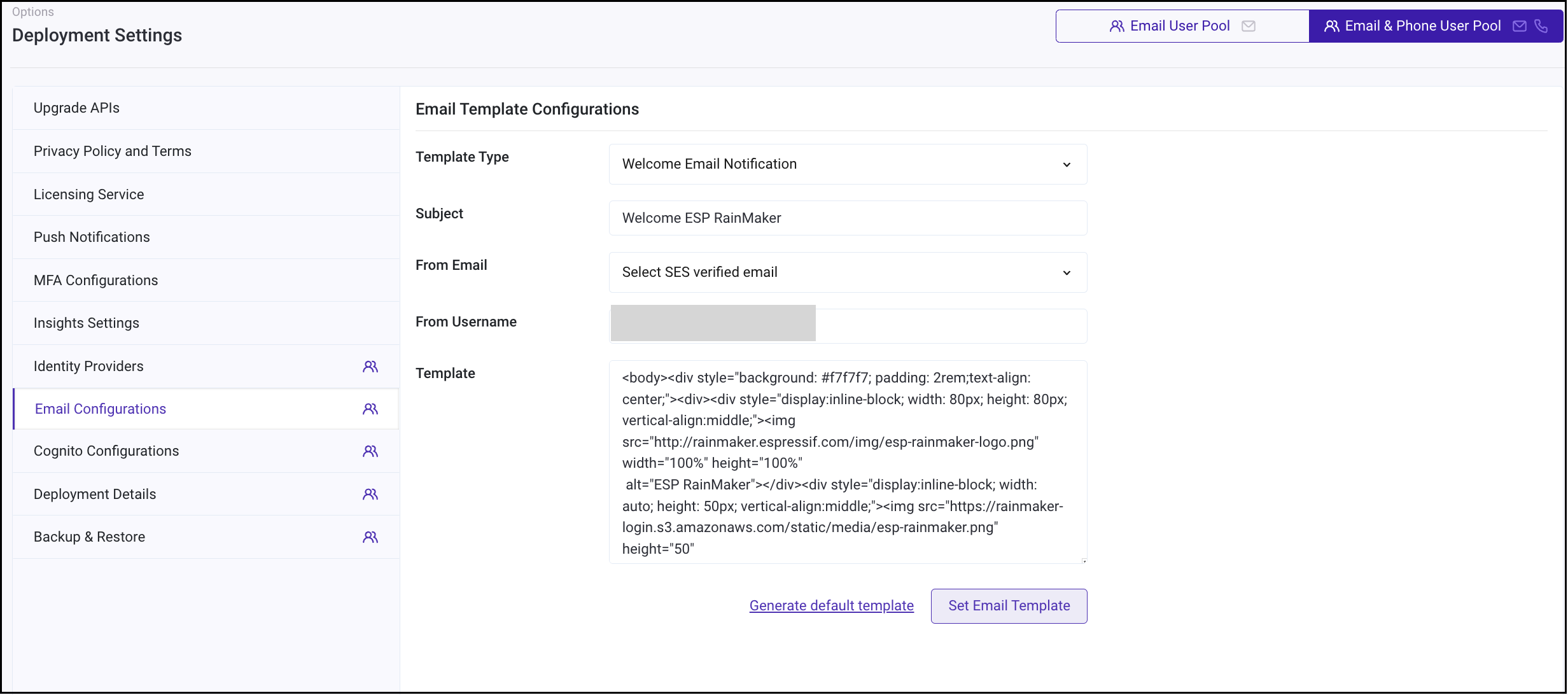
Enter the email subject
Choose a from email address for sending emails
Enter your name for From Username
Enter email body in Template
Click on Set Email Template
You will get a success message as shown below: