Verification
Verifying the Deployment of ESP RainMaker Backend Components
When all the backend components are deployed successfully the status of all the stacks will be “CREATE_COMPLETE”.
- Go to AWS Console -> Services -> CloudFormation. The list of stacks deployed will be shown.
- You will see an entries for the below repositories:
ESP-RainMaker-Base-API ESP-RainMaker-Base ESP-RainMaker-Core
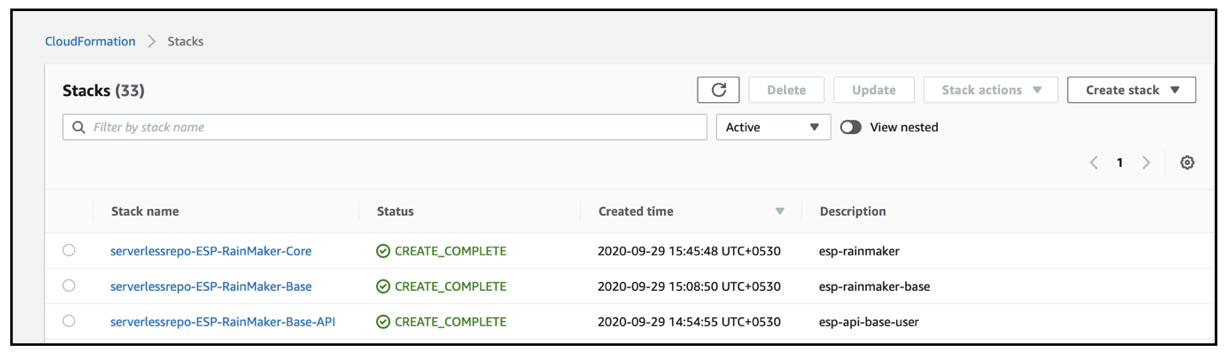
Verifying the deployment of ESP RainMaker Frontend components
- To test the deployment of RainMaker frontend, get the URL of the CloudFront distribution, and open it in the browser.
- Go to CloudFront Service
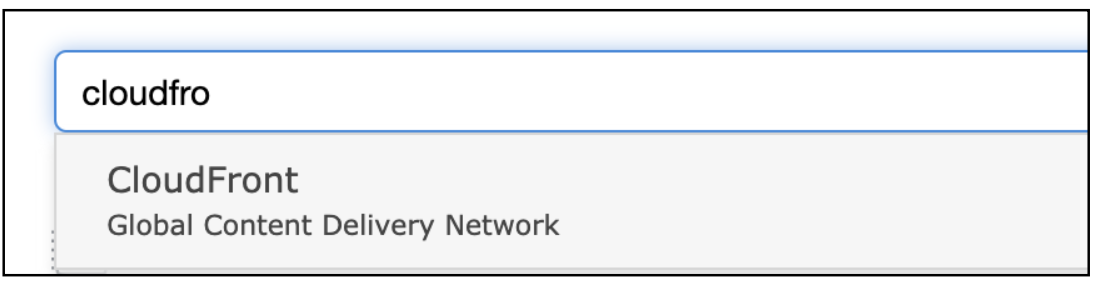
Note down the URL for the domain name and open it in the Web browser.
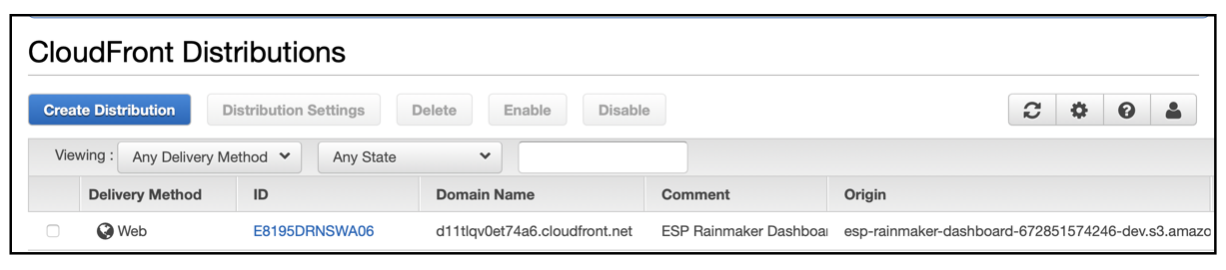
- The RainMaker dashboard landing page will be displayed as below. If this page is displayed successfully then we can conclude the RainMaker Frontend deployment is successful.
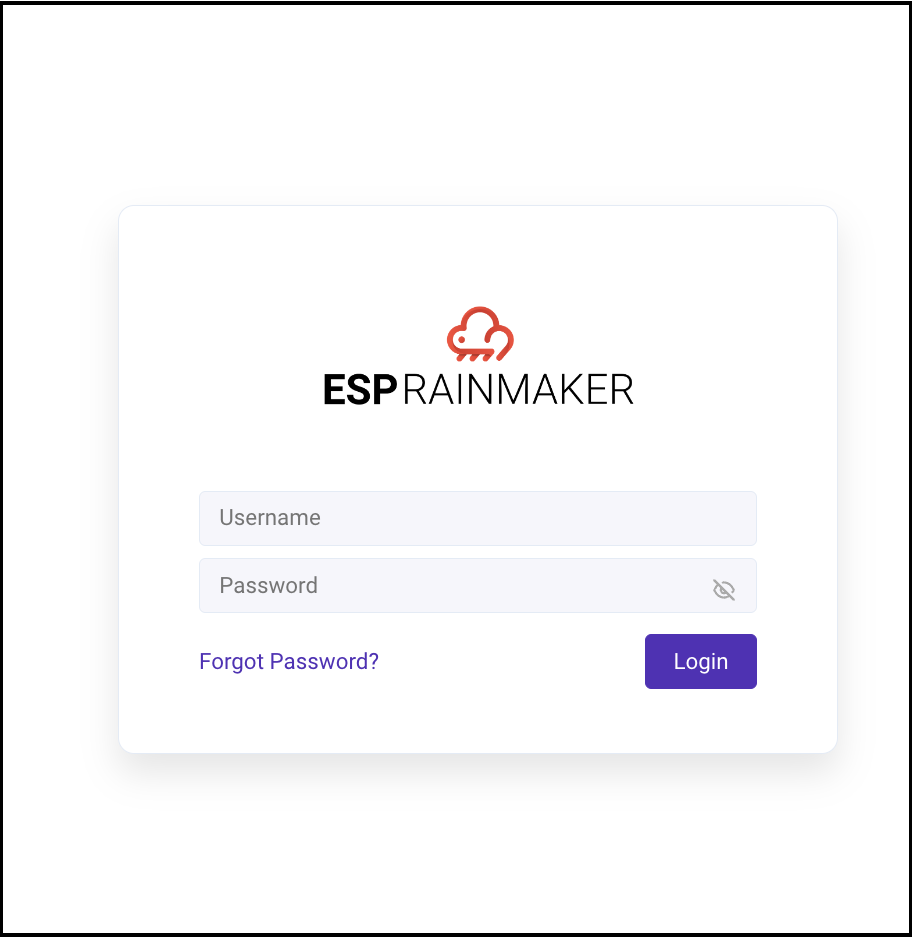
Note - Based on the region, the CloudFront distribution propagation may take some time, around 15-20 mins. So if you are not able to access the dashboard, you can re-try after 15-20 mins.